Last updated on December 2, 2022
My Dallas College is a new website where students can access links, tools and support services. This website is for all students. As a student, you do not have to go multiple places to access links to your applications. My Dallas College improves navigation to various student applications, access to your student email and other resources.
Please feel free to browse new website. The instructions on how to access it are below.
How to access My Dallas College
- Go to my.dallascollege.edu
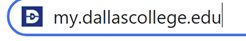
- Click Sign in and log in using your Dallas College username and password (Example: e7@student.dcccd.edu and password)

- You are now logged in.
New Website Highlights
- Easy navigation: Main menu and landing page architecture has been created to help you find the information you need more intuitively and efficiently.
- Online tools, student support and Dallas College sites: Links to applications/websites that you will use as a student.
- Inbox and side bar navigation feature: If you are looking for a link to view/access your email, it is available on the website. The side bar navigation menu includes latest email, your Outlook calendar for the day, help/support numbers and feedback form for you to use.
